我们在游览网页时,都会在电脑留下一些资料,如游览历史和下载列表等等~这些资料都能被别人查阅~尤其是在公用的电脑上,这些资料都是公开的~
其实现在的游览器都有让你在游览网页后不在电脑上留下任何资料的功能,也就是说,当你把你的游览器关上后,你游览历史等等资料也会一起被清洗掉。这样别人就不能查出你所游览过什么网站等等资料了。
这个功能,在不同的游览器有不同的名称。其实它们的道理都是相同的,就是再开启一个不会保留你的游览历史等资料的网页游览器。它不会影响你的游览器的设定。也不需要任何特别的设定,非常方便。
这个功能,
 ,然后选“New Incognito Window"。
,然后选“New Incognito Window"。
在firefox的话,它被排在 "Tools 》》》 Start Private Browsing"。
在internet explorer 9 里比较麻烦, 它排在 "Tools >>>Safety >>> InPrivate Browsing" 里。
>>>Safety >>> InPrivate Browsing" 里。
如果你不明白我说什么,你到以下的link去读读吧。
http://www.google.com/support/chrome/bin/answer.py?hl=en&answer=95464
这功能也能在你借朋友的电脑上网时,比如说游览facebook,你不需要sign out你朋友的account的,只需使用这项功能就可以了。在学校电脑室或者网咖时也最好使用这项功能,可以保护你的资料~
When you browse, you leave a trail of data that potentially contains all sorts of personal information. We believe this info belongs to you and you alone (and least of all to overzealous advertisers), and have built in features to ensure that’s the case.
红框内的资料都是游览器会保留在电脑的资料。
其实现在的游览器都有让你在游览网页后不在电脑上留下任何资料的功能,也就是说,当你把你的游览器关上后,你游览历史等等资料也会一起被清洗掉。这样别人就不能查出你所游览过什么网站等等资料了。
这个功能,在不同的游览器有不同的名称。其实它们的道理都是相同的,就是再开启一个不会保留你的游览历史等资料的网页游览器。它不会影响你的游览器的设定。也不需要任何特别的设定,非常方便。
这个功能,
- 在Google chrome叫作 "New Incognito Window"。
- 在mozilla firefox叫作"Start Private Browsing"。
- 在internet explorer 9里叫作"InPrivate Browsing"。
 ,然后选“New Incognito Window"。
,然后选“New Incognito Window"。在firefox的话,它被排在 "Tools 》》》 Start Private Browsing"。
在internet explorer 9 里比较麻烦, 它排在 "Tools
 >>>Safety >>> InPrivate Browsing" 里。
>>>Safety >>> InPrivate Browsing" 里。如果你不明白我说什么,你到以下的link去读读吧。
http://www.google.com/support/chrome/bin/answer.py?hl=en&answer=95464
这功能也能在你借朋友的电脑上网时,比如说游览facebook,你不需要sign out你朋友的account的,只需使用这项功能就可以了。在学校电脑室或者网咖时也最好使用这项功能,可以保护你的资料~
_________________________________________________________________
_________________________________________________________________
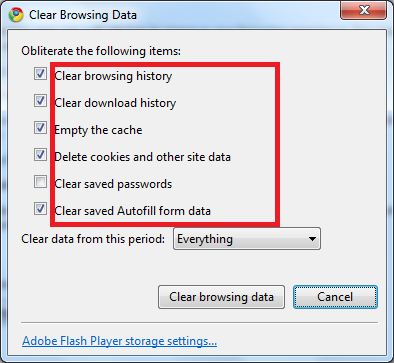
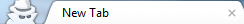
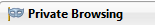
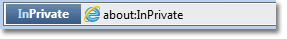
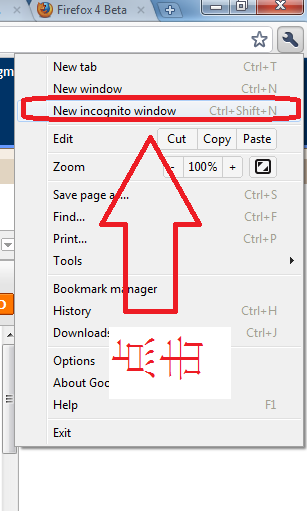
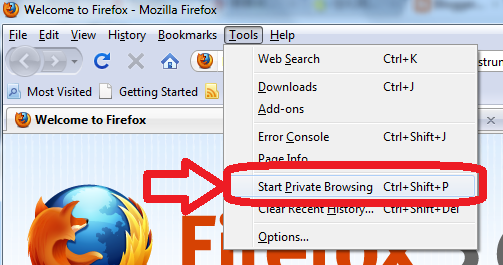
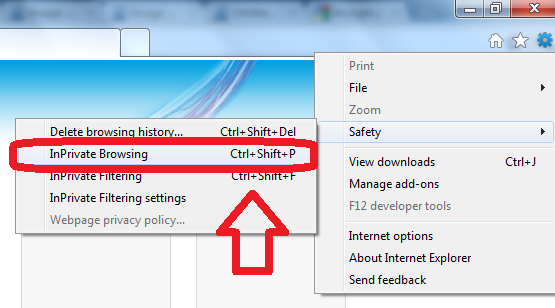
No comments:
Post a Comment