通常买了电脑后,你会发现厂商的设定只把电脑硬碟分割为一个或者是两个区(partition)。通常只有一个C的partition,或者是C和D两
我会建议大家把重要的文件如功课和照片放在D的partition(不是装Windows的那个partition)。因为如果电脑要format时backup东西不用那么麻烦,或者当电脑中毒时保住重要文件的机率比较高。
如果D partition不够用,或者电脑只有一个partition怎么办?我们可以通过分割硬碟来重新分配partition的容量。以前,分割硬碟需要很复杂的步骤,但是通过 Easeus partition master这个免费的软件来分割硬碟。
EASEUS Partition Master
*免费版只支持32bits作业系统的硬碟分割
Control Panel→System and Security→System
下载地址:请你按我到下载地址
EASEUS Partition Master is an ALL-IN-ONE partition solution and the easiest and most convenient hard disk partition manager toolkit includingPartition Manager, Partition Recovery Wizard and Disk & Partition Copy Wizard for Windows 2000/XP/Vista/Windows 7 and Server 2000/2003/2008. It allows users to Resize/Move Partition, Extend System Drive, Copy Disk & Partition, Merge Partition, Split Partition, Partition Recovery, Redistribute Free Space and much more. You can free enjoy EASEUS Partition Master Home Edition like the commercial Partition Magic software.
调整硬碟的partition
1. 首先,到网页下载 EASEUS Partition Master Home Edition。
link:http://www.partition-tool.com/download.htm
2.执行下载完毕的installer。
3. Install完毕后,从start menu执行 EASEUS Partition Master 5.0.1 Home Edition
4. 软件的界面。
5.点击你要整理的partition。
6. 在这个位置拖拉你要整理硬碟partition的大小。
7.灰色的部位是被分出来的
8.选择D,在照片的线条上拉去填补灰色的地方
9.请确定这些分配是正确的
10.确定分配正确后,可以按apply。电脑会从新启动(restart)。在还没进入Windows前会执行分配硬碟的工作。
_________________________________________________________________





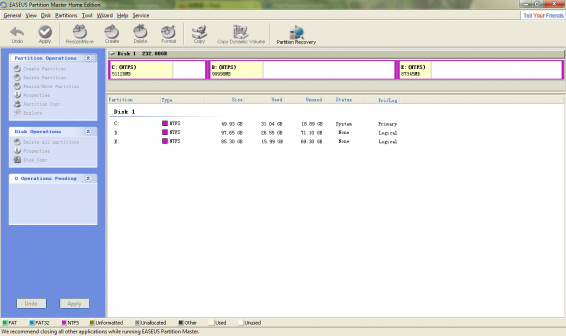

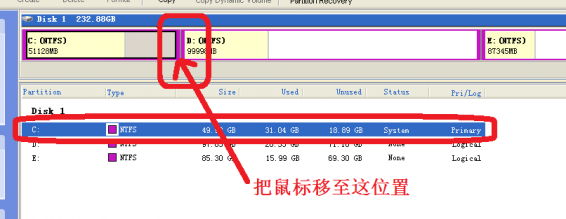
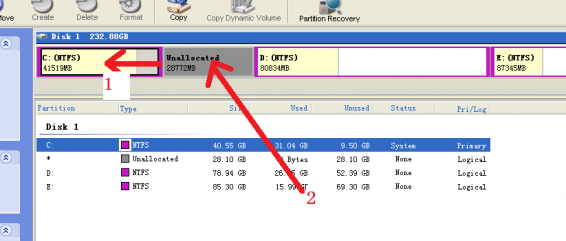
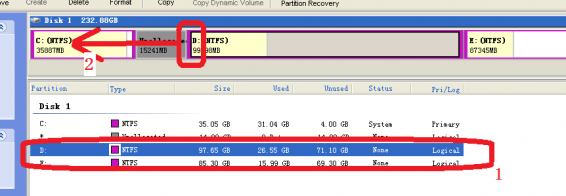
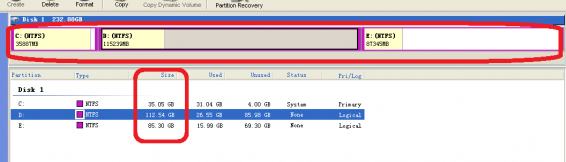

沙发呀!!!!!
ReplyDeletezeus
哈哈。。。
ReplyDelete